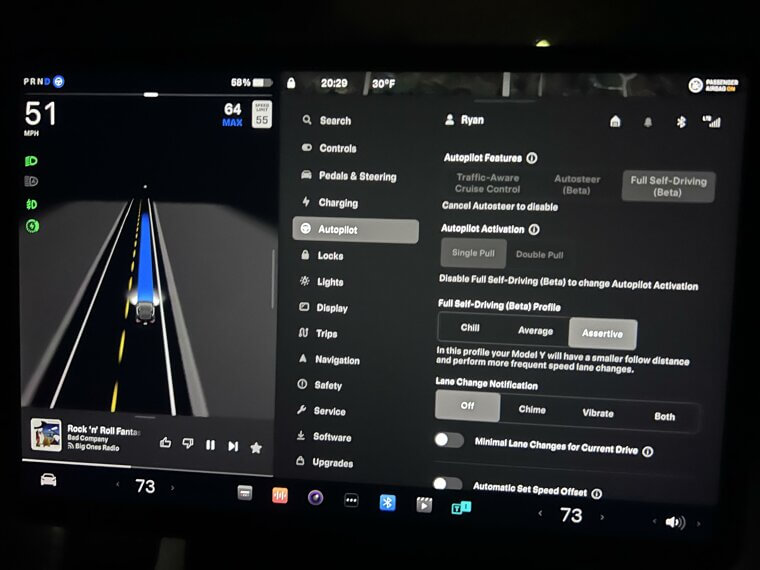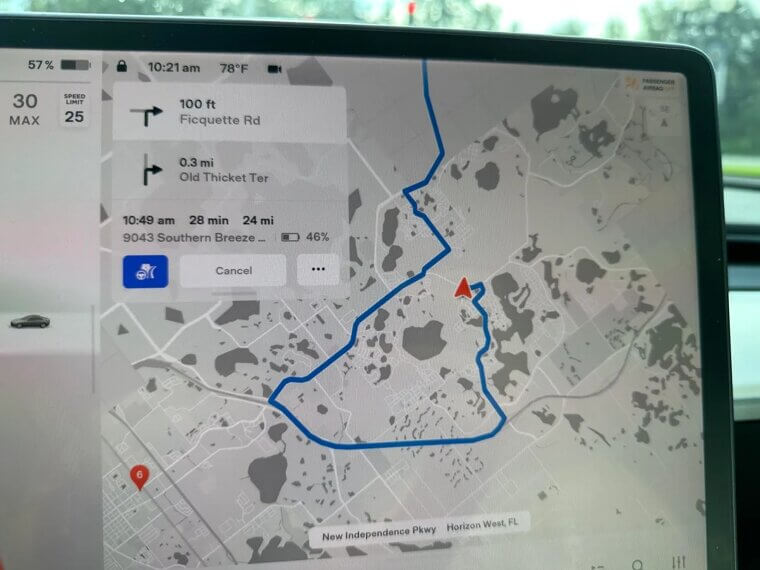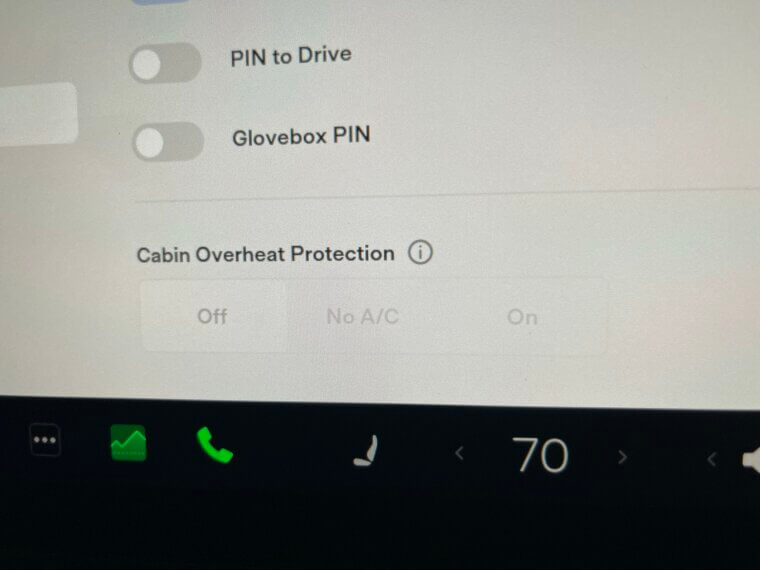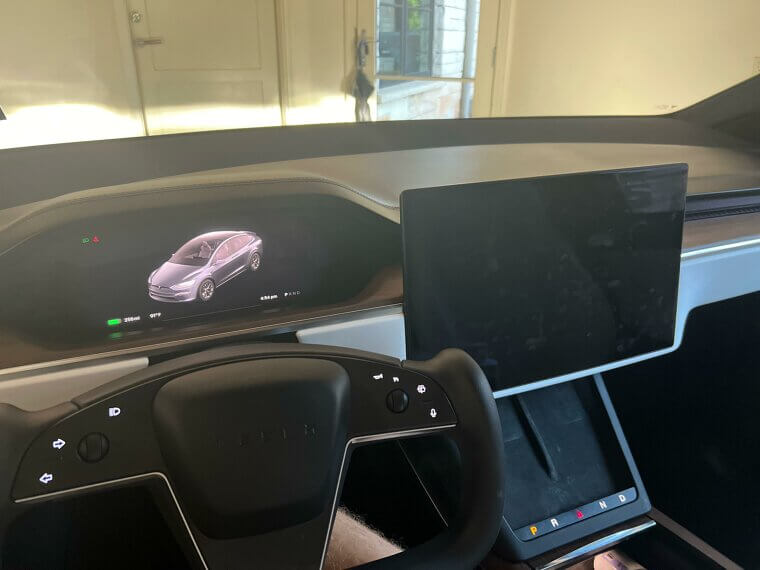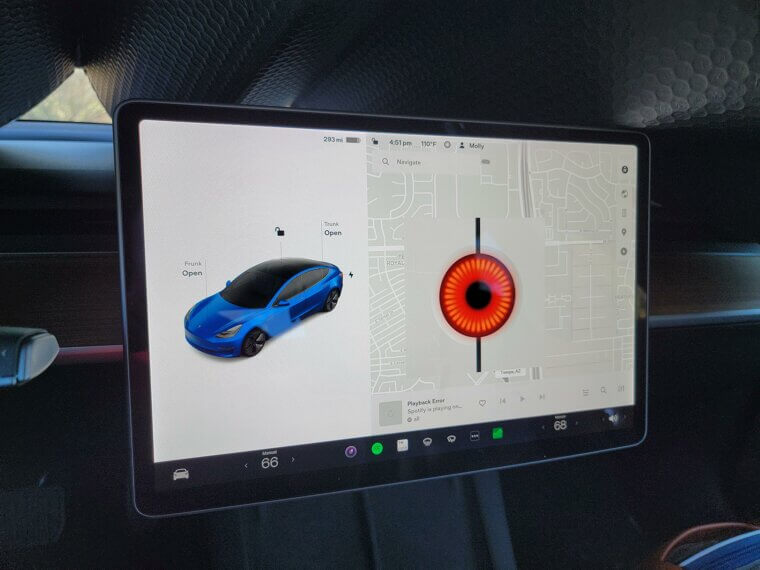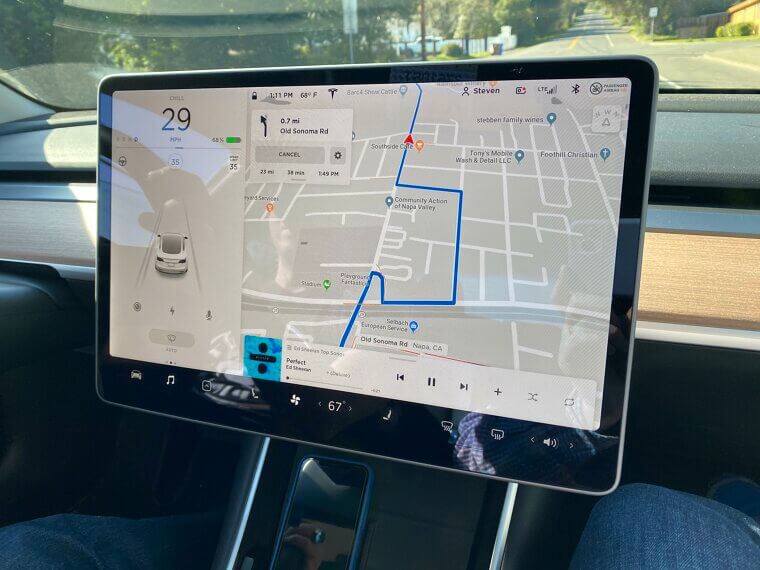Settings That Unlock the Full Tesla Experience
So, you finally got your hands on a Tesla—welcome to the future, where your car is basically a smartphone on wheels. But beneath that sleek screen and silent zoom lies a treasure trove of hidden features you probably haven’t tapped into yet. We’ve compiled a list of some hidden Tesla settings you should know about. Buckle up!
Obstacle Aware Acceleration
This genius setting tones down acceleration if something's in your way—like a wall, a stroller, or your mother-in-law’s prized rose bush. Granted, it can be a bit annoying if you’re trying to fit in a gap in traffic and your car’s hesitating.
Parking Brake
This is an addition you would want to know in the event that your brake fails for any reason. There is a manual parking brake hidden in your touchscreen. Hold down the "P" button on the drive stalk for a few seconds, and ta-da! Your Tesla parks like a good dog told to stay.
Disengage Autopilot / Adjust Car Lengths
Want Autopilot to give more space between you and the bumper sticker in front of you? You can! Just tweak the following distance in the settings. And if you need to take the wheel back, give it a little tug or tap the brake. Autopilot won’t take it personally.
Quick Shift
Don't hunt around like it is 1998. If your Tesla has steering wheel gear selectors, you can just flick up to reverse or down to drive. It’s all about that minimalist interior—no shifter stick, just tap and glide. You're basically flying a spaceship.
Joe Mode
Named after a dad sick of waking up his kids with loud Tesla chimes, Joe Mode hushes most in-car alerts. It's great for parents, light sleepers, or just those who enjoy silence. Shhh...Tesla’s whispering now.
Supercharging Urinal Etiquette
Think of Superchargers like urinals: don’t park right next to someone unless you absolutely have to. Stalls share power in pairs (1A/1B, 2A/2B), so your car will charge faster if you’re the only one at a pair. That’s just electric bathroom etiquette for you.
Autopilot Speed Limit
Tesla's Autopilot is not solely a fancy device; it also has limits. You can set a speed limit offset so your car doesn’t turn into a highway rebel. Perfect if you tend to get a little lead-foot happy. You stay cool, calm, and ticket-free—even when you’re hands-off.
Press Any Button to Dismiss Autopilot Alerts
Is Autopilot alert buzzing you while you're cruising? Don’t panic - just press any button and tell your car, "Yes, I'm awake, back off." Scroll wheels, tap brakes, bump the steering wheel - any will do.
Swipe Down and Swipe Right
Forget typing your address like it’s 2006. Just swipe down on the navigation screen to head home or swipe right to zip to work. Tesla remembers where you live and hustle—it’s like having a digital chauffeur who knows your schedule better than you do.
Glovebox PIN for Sentry
Your glovebox isn’t just for gum—it’s hiding your USB with all that juicy Sentry footage. So unless you want a thief swiping your car’s greatest hits, slap a PIN on that thing! Protect your drama, protect your data.
App Access for Multiple People
Do you want to share your Tesla? You can add your family and friends to your Telaa app as drivers. They get their own profile, seat settings, and Spotify jams. No more playlist drama. You're welcome.
Button Reset: The Classic Two-Thumb Salute
Tesla acting a little glitchy? Don’t panic—give it the ol’ two-thumb salute. Hold both scroll wheels down until the screen goes blank. No tools, no drama, just good old-fashioned digital CPR. Your Tesla will thank you with a fresh reboot.
Switch Off Sentry at Home
There’s no need to have your Tesla freaking out over squirrels in your driveway. Set your home address as an exception so Sentry Mode takes a breather when you’re safely parked. Your security camera can keep an eye on your car at home. You’ll save battery—and your car won’t send you 37 alerts about a jogger passing by.
Rim/Kerb Protectors
Parallel parking? More like curb-kissing roulette. Here's a snazzy little hack: rim protectors. They're not technically a "setting," but every Tesla owner should know about them. They're a very useful accessory that helps prevent your wheels from becoming abstract art literally every time you misjudge the curb when parking.
Manual Release for Charging Cable
Oops. The charger’s stuck, and your brunch date is waiting. Don't yank it like it owes you money! Simply pop the trunk, find the little release cord behind the charging port, and give it a gentle pull. Voilà—manual freedom! Tesla may be high-tech, but it still has a good ol’ fashioned escape hatch.
Setting the Boot Height
Tired of the trunk bonking the top of a low-ceiling car park? You can train your Tesla like a very polite robot. Open the boot, and while it’s opening, press and hold the button—it’ll beep like it just learned something. From now on, it’ll stop right there. Manners, darling.
Close Windows on Lock
Ever walked away only to realize your window’s open wide enough for a squirrel to throw a party? Enable the “Close Windows on Lock” feature, and your Tesla windows close when you lock your doors. No rain, raccoons, or rogue leaves allowed. Drama avoided.
Keyless Driving
Forget fumbling around for keys like it's 1999. After pairing your phone, you can get in and go! This function enables other friends and family to drive your car, even without the key - just log into the app and enable Keyless Driving.
Send Directions
Why type in directions when your Tesla can read your mind—or at least your calendar? Share an address from Google Maps straight to your car, or add it to your schedule and watch your Tesla become your personal assistant on wheels. It's basically running your errands now.
Split the Airflow for Heating and Cooling
Don't want to freeze while your passenger is in heavy sauna mode? Then press that airflow icon and split it! Now each of you can direct the breeze without feuding. It’s peace talks for the climate control war, and nobody has to bring a sweater.